Building a no-code *Mobile* app
How to build an iOS/Google native "wrapped" app
Welcome! Most of the world is turning to mobile first omni-channel for digital. Meaning more online sales are coming from a mobile device rather than a standard laptop or desktop. Because of this, building a mobile version *or* native app is of most importance.
The decision of mobile version (running on web) or native (iOS/Google play) comes down to the type of app/biz you are creating.
Quick thoughts:
Mobile (on web): Good for ecomm or any type of site where your domain name speaks for itself. Meaning, people will go to your website just as much on a laptop than a mobile device. Your business is more on the product side versus a web app (SaaS).
Native: Good for utility, productivity, SaaS, and social network apps. Your user depends on using your service, so having an app downloaded is easier than pulling up a web browser.
Again, the lines are a little blurred here and this is just my opinion. This post is covering native apps.
Building a native app without code
Even though we’re building a native app, we’re still on the side of not using code. To do so, we’ll still use Bubble.io for our app.
At a high level:
Use Bubble.io to build the app, workflows, database, and business logic
Use BDK Native services to “wrap” the app natively
Submit to iOS/Google play stores
Any changes to your app auto-publish to the stores
Let’s cover each in more detail.
Bubble.io
You’ll use bubble to build your complete no-code app. You’ll design every page of your app (make sure to use a common phone width for your pages - 414px 4 896px) with designs and UI elements. You’ll build in workflows between user actions, database push/pulls, and interaction with the app.
The nice part about it so you can build the complete app while previewing on your desktop. You’ll build it cleanly and test it thoroughly to make sure there are no bugs when you submit the app for iOS/Google review.
Note: If you only want the app to run natively (iOS/Google) and not on a browser, make sure to link Bubble to a subdomain (app.yourdomain.com), and not the high level domain (yourdomain.com). Because you’re building a “web” app and wrapping it, technically there are URL pages, meaning a user could type in yourdomain.com/home and be taken to the “home page” of your native app. Using a subdomain will lessen the chance of someone accidentally using your native app on a browser.
BDK native services
Apple is strict on making sure apps uploaded to the store have a “native” feel. There’s no certain guideline on this, but the more you make your app ‘feel’ like a native app, the better.
What I mean here is building nice transitions/animations, using native features like the apple iOS features (camera, native alerts, banners, push notifications, etc).
Making it easy: Our suggestion here is to use the “BDK native” service. This is a third-party bubble developer who saw a problem with building native bubble apps. He decided to create a service where you can build beautiful, native no-code apps and easily upload them to the mobile stores.
BDK is relatively inexpensive, although not cheap. To submit the bundle (iOS + Google) apps, BDK costs $395. I say inexpensive because try comparing paying $395 and hiring a freelance full-stack developer.
The BDK native service is for “wrapping” your app and submitting it to the stores. But what about the native features?
Along with the native service, BDK also offers a range of plugins that make it easy to build native features in your app.
While most are optional and not necessarily required, the one I suggest you purchase and install is “BDK Native.” This plugin costs $16 and has many powerful features and abilities that allow you to build a ‘native’ feel to your app.
How to start with BDK native:
Create an account at thebdk.com/native.
Create your bubble app (bdk needs the URL)
Configure the settings of your project in BDK to link to your bubble app
Download the BDK testflight app
Preview your app in the previewer (bdk testflight app)
Now, you can simply continue building your app, adding in the native features offered by the BDK plugin, and test the native app in BDK’s previewer.
Submitting to iOS/Google play
Since you’re purchasing the BDK native wrap, they will help you with uploading your app to the iOS and Google play stores. The only thing you’ll need to do beforehand is signing up as a developer for the stores. iOS is $99/yr, while Google is $25/yr.
Make sure you have those accounts created before you submit a publish request for BDK native.
Again, BDK will help you with uploading your app to the stores. Hand holders unite.
Updating your app
The nice thing about building a no-code app and “wrapping” it into the mobile stores is that when making changes from Bubble, they will be reflected automatically in the mobile app. No need to submit a new app for review to the stores.
In traditional code, developers would need to submit a new build to Apple/Google for review. Why is it different with our apps?
In essence, you are “wrapping” your web app and putting it in the app store. Remember, your bubble app is still a web app. On a mobile device, users are theoretically running the web version with the URL bar not showing.
That’s why when making changes no submissions are needed for Apple. You’re just updating the “web” version of the app and automatically pushing it to the mobile app.
Beautiful, right?
So when are changes needed?
Only when you want to update the app icon, app description, or the photos in the app store. If you nail them down the first time, you wont ever have to resubmit to Apple.
Concluding remarks
Building a mobile app with no-code is possible with Bubble. With the help of a wrapper (and we highly suggest using BDK) you’ll be able to push your app to the iOS/Google play stores.
If you have any questions on the process, feel free to reach out.
Also - check out BDK at thebdk.com/native. Explore the documentation so you get a feel of what’s offered to you.
See you soon,
-BowTiedVampire


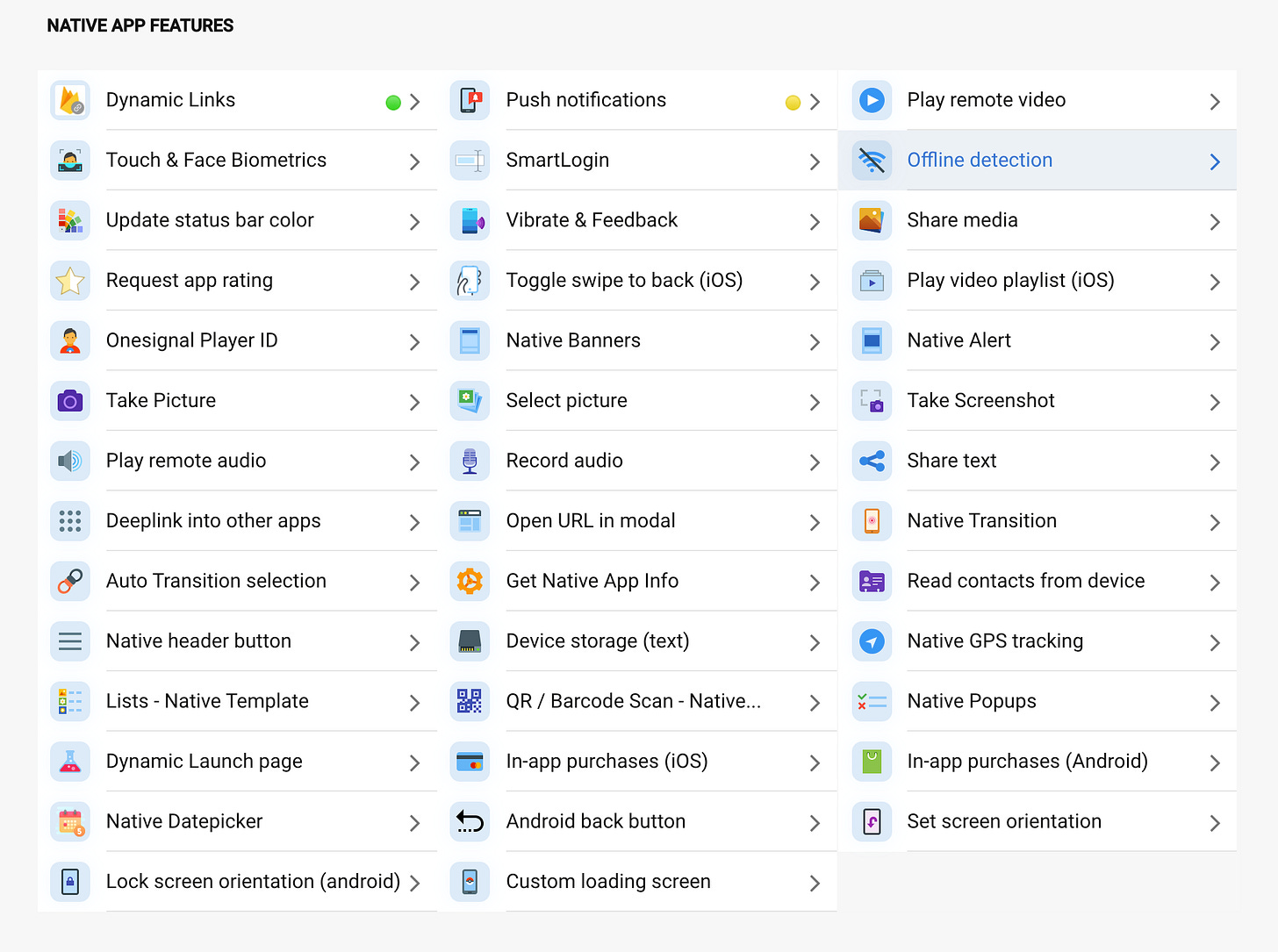
Currently shopping between different "wrapper" services to create my web app to native. I'm split between BDK and MobiLoud (https://www.mobiloud.com/). Reviews for both seem great, main difference I've seen is pricing, but a lot more comes with the bundle for MobiLoud. Do you know anyone whose personally dealt with either of these services that I can connect with? Thank you.
Where do you find your SAAS idea?